Quick Tip: The Faster Login
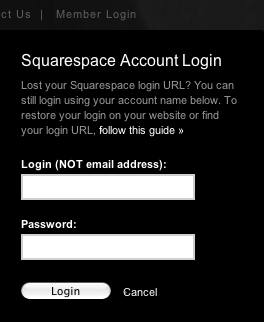 The login box on Squarespace.comMany of my clients know that they can login to their squarespace sites directly from Squarespace.com. This was actually news to me after one client disabled their login page. I was surprised to find that feature.
The login box on Squarespace.comMany of my clients know that they can login to their squarespace sites directly from Squarespace.com. This was actually news to me after one client disabled their login page. I was surprised to find that feature.
I thought I would share three ways to login to your Squarespace site.
1. PRESS ESCAPE
Yes, it's that simple. By pressing the escape key on your keyboard, you will be taken to the site's default login screen.
This is a command that only works if the login page hasn't been disabled from the site's architecture. (more below)
2. ADD "LOGIN" LINK TO YOUR SITE'S NAVIGATION
 I know some people love to have their login link accessible as part of their navigation, but considering the escape key shortcut, I never really knew the point.
I know some people love to have their login link accessible as part of their navigation, but considering the escape key shortcut, I never really knew the point.
OK, aside from this instance— If a site has several editors & members, then the login access should probably be visible at all times.
To add the login link to a section of your site, first select "Add Page" within the section where you want to add the page. Select "Login Prompt", then "Select & Configure".
You can then name the page, and even assign a unique style to your login page. It's handy that Squarespace has provided the customization of the login page to allow site owners to add whatever messaging is necessary there.
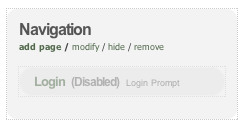 Login is disabledYou'll want to enable the page for it to be visible.
Login is disabledYou'll want to enable the page for it to be visible.
If the page is disabled, the escape shortcut above will not work. Instead, the visitor will see a Page Not Found message. However, if the page is deleted, the escape shortcut will still work.
3. "Member Login" ON SQUARESPACE.COM
As I mentioned earlier, logging-in to any Squarespace site can be done in the upper-right "Member Login" link on Squarespace.com
I hope you found these tips helpful. When mentioning the Escape shortcut to past clients, there's usually applause over the phone.
